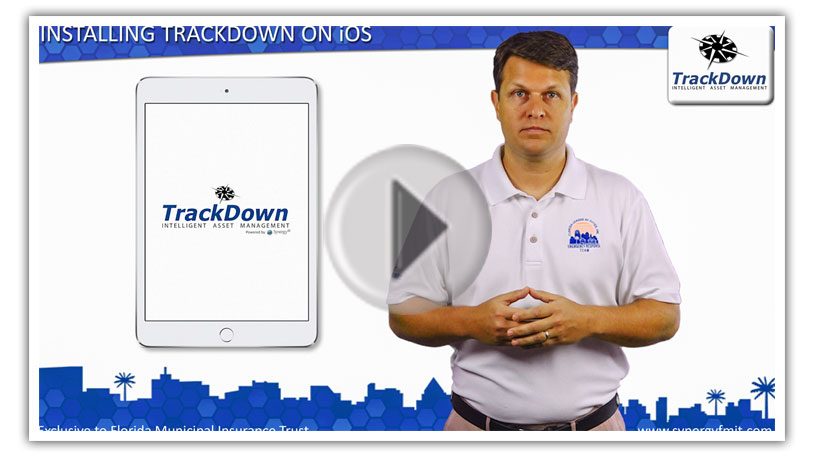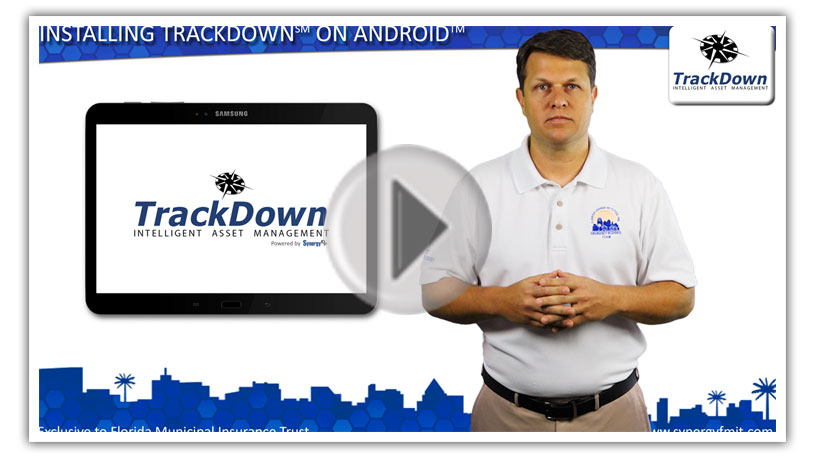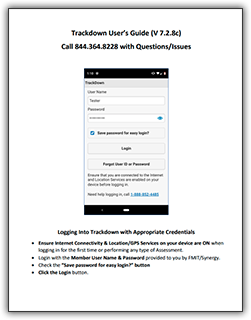How do I download the TrackDown App on my device?
On Android devices, go to the Google Play Store. On Apple devices, go to the App Store. From there, search for “TrackDown Government Edition”, it is the app with a compass icon. From there, download the app to your phone. There are also more detailed tutorial videos below if you need further assistance.
How do I register for a TrackDown account?
Please Click Here to register for a TrackDown account and fill out the form to complete your registration.
I forgot my User ID or Password, how do I recover it?
On the TrackDown app login screen, click on “Forgot User ID or Password” and enter your email associated with your TrackDown account to request your User ID or Password.
There is no internet access, can I still perform a damage assessment?
If the device being used does not have an active connection to the internet, such as in the event of a hurricane or other catastrophic event, damage assessments are stored locally on the device until the user is able to connect to a wi-fi hotspot or other internet connection. Once connected, when the user submits a damage assessment, it is immediately sent to the TrackDown cloud service for processing.